Installatron Plugin 9 introduces great new features like integrated application changelogs, remote and automatic backups, improved WordPress integration, and an enhanced administrative panel with multi-server syncing, impersonation, and improved email support. The end result is the world's most advanced web application automation experience — try the 45-day free trial today and see for yourself!

With version 9, applications can be backed up to the local server or a remote location.
Website owners can backup their installed applications to FTP, FTPS, SFTP/SSH, WebDAV, and Dropbox instead of or in addition to the traditional local server backup location. Server administrators and resellers can fully configure which options are available and how they can be used.
Administrators and resellers can define their own backup locations for website owner use. Any FTP, FTPS, SFTP/SSH, WebDAV, or Dropbox account can be used as the basis for the custom backup location, and quotas for the custom backup location can be enabled through the Backup Quotas feature.
Administrators and resellers can recover significant server disk space by switching application backup storage from the local server to a remote location. Simply add a custom backup location for website owner use and disable the "local server" backup location.
An automatic backup system for installed applications that's flexible, reliable, completely managed, and easy to use.
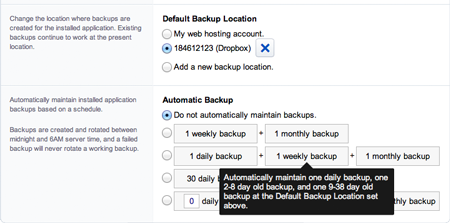
Enabled at install time or later by editing an installed application, Automatic Backup will automatically maintain installed application backups based on the selected schedule. Backups are created, rotated and deleted between midnight and 6AM server time to maintain the selected schedule, and a failed backup will never rotate a working backup.
Automatic Backup can maintain backups on the local server or at FTP/FTPS/SSH/Dropbox/WebDAV/custom locations (entirely configurable by the server administrator or reseller).
Server administrators and resellers have total control over the frequency of backups allowed.
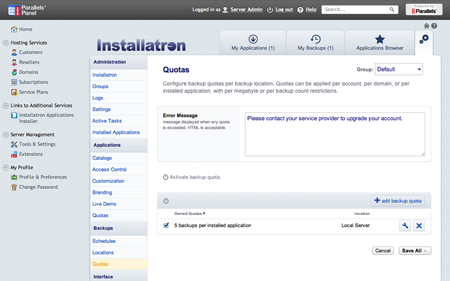
Limit the number of application backups website owners can own at any given time.
Quotas can be applied per account, per domain, or per installed application, with per megabyte or per backup count restrictions. Different quotas can also be set for each backup location.
Quotas can be used to limit entry-level web hosting packages and encurage upsales to larger web hosting packages. A customized message is displayed when a quota is exceeded, enabling the customer to follow a link to a billing system that automatically upgrades their account.
With the release of version 9.1, it's now possible to configure backup quotas to automatically delete the oldest backup rather than display an error.
With version 9, every detail of the user-interface has been reappraised. Out-of-style elements have been replaced with modern counterparts and many new user-interface features have been added.
My Applications has been updated with new detail and list views. My Backups has been updated with a new detail view. Applications Browser has been updated with a simplified layout. The View/Edit Installed Application view has been vastly simplified.
Showcase has been added to Applications Browser. Showcase highlights websites powered by an application to demonstrate the range of capabilities provided by the application.
Installed applications are now easily identifiable through preview images displayed on the My Applications tab.

Review application changes from version-to-version to discover what's new.
The Applications Browser UI now displays a "What's New" tab summarizing changes from recent versions, and the Update UI now displays a log of changes between the installed version and current version.
All versions added within the past year have been updated to include version-to-version changes.
In addition to full changelogs, each version is now labeled to distinguish between critical security releases, versions that introduce significant changes, and regular minor versions.
With version 9, Installatron can now update WordPress plugins and themes just as it does WordPress itself.

WordPress plugins and themes occasionally suffer from security vulnerabilities that require plugin or theme updates to keep a website secure. Traditionally this would require updating the affected plugin or theme for each website individually. With version 9, all WordPress websites on a server can be updated with just a couple clicks.
Stay even more uptodate by configuring WordPress plugins and themes to automatically backup and update as new versions become available. This setting defaults off as plugin and theme updates can cause websites to break (resellers and server administrators can change the default).
Using the administrative link now automatically logs the session right into the WordPress administrative area using a secure login method.

Install and manage applications for owned accounts conveniently through the administrative panel.
Server administrators and resellers now have full access to owned accounts right through the administrative panel, without ever needing to switch to the owned account.
Applications can be installed, imported, and migrated, and installed applications can be upgraded, cloned, edited, backup/restored, and uninstalled.
All groups and settings can be managed for owned administrators and resellers without ever needing to switch to the owned account.
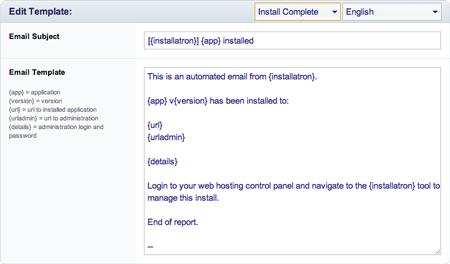
With version 9, the email system has been updated to significantly improve flexibility.
Email templates can optionally be configured differently for each language and group, and specific templates can be switched on/off.
New version notification emails have been updated to include labels that distinguish between critical security releases, versions that introduce significant changes, and regular minor versions.
Configure Installatron Plugin servers to automatically and continuously inherit their configuration from a single master server.

All settings throughout Installatron Plugin are synchronized. The only exceptions are the 'General' and 'Libraries' sections of the main Installatron Admin > Settings page.
Servers automatically synchronize their configuration once per 24 hours with the master server (when the Installatron Update process executes). Forcibly executing Installatron Update (by clicking 'run Installatron Update now') also forces synchronization.
Create and manage pre-configured application templates for website owners to choose between for new installations. It's even possible to entirely replace the default template.
Previously, customizing an application required programming know-how. With this release, the process has been simplified to a one-click process. Simply install and configure an application, and then use the new template wizard to create a template based on the configured application. It has never been easier to customize an application.
Application templates created using an older version of an application are automatically updated at installation time to the selected version.
See What's New in Installatron Plugin 8.0 (released mid 2012)